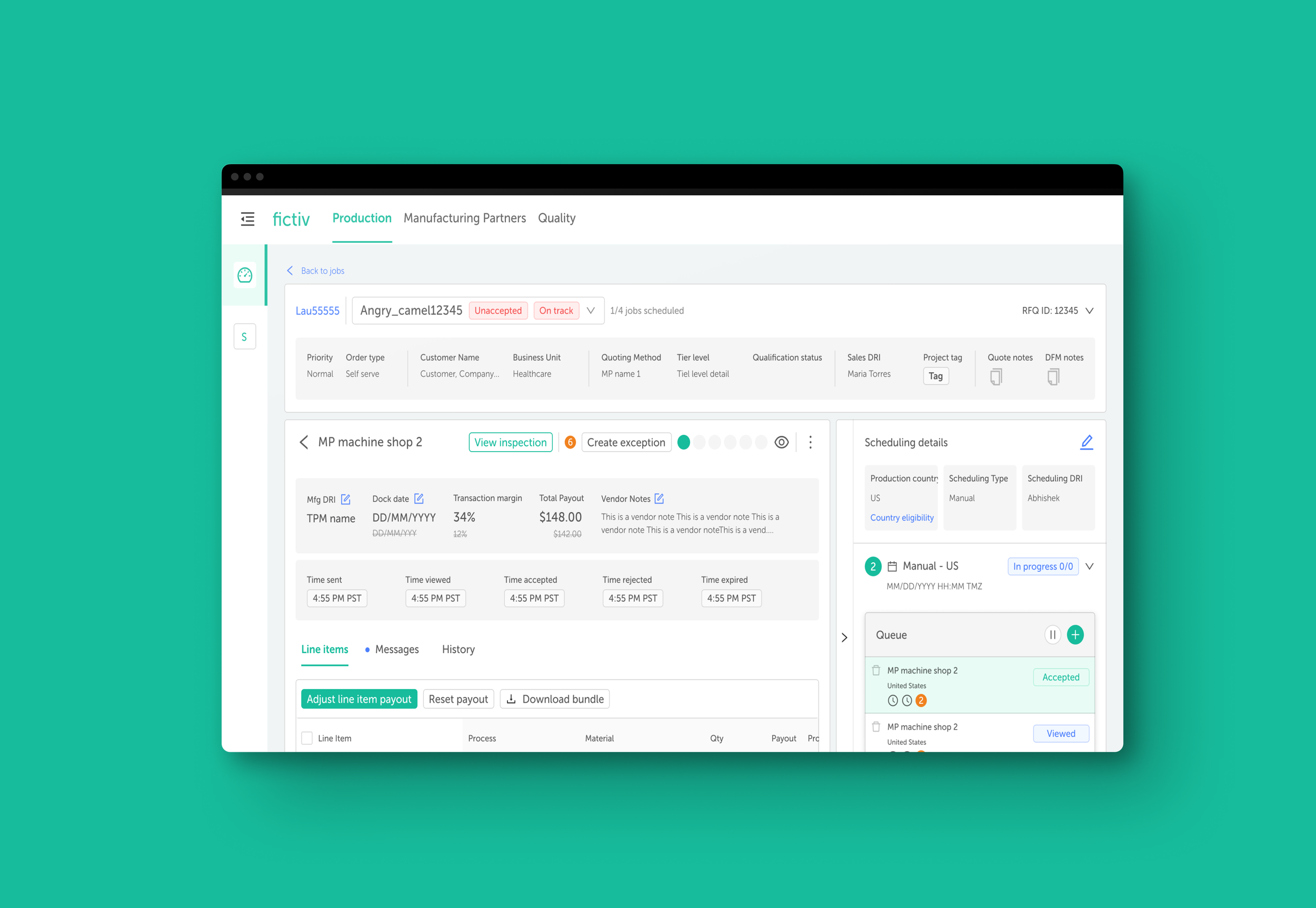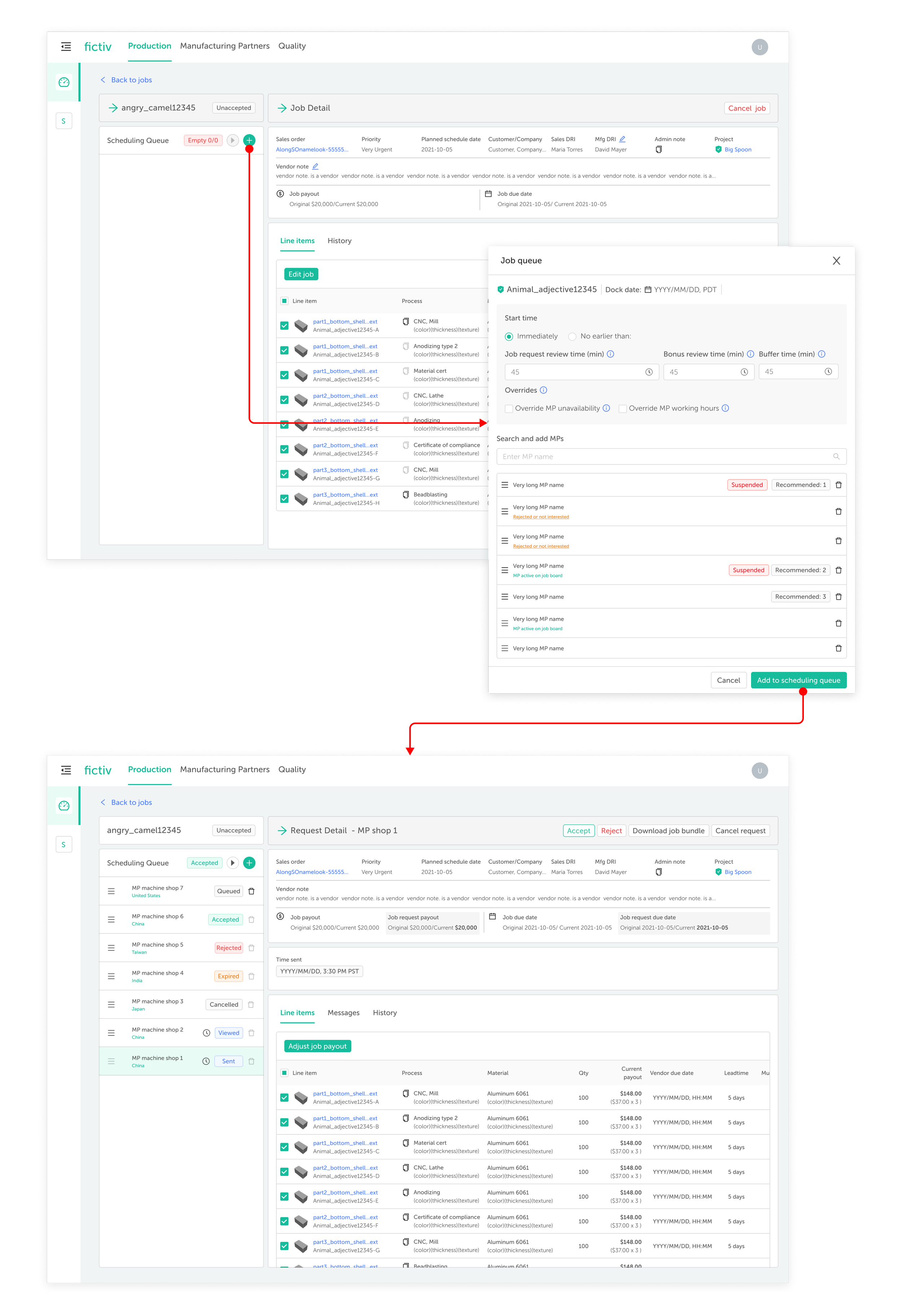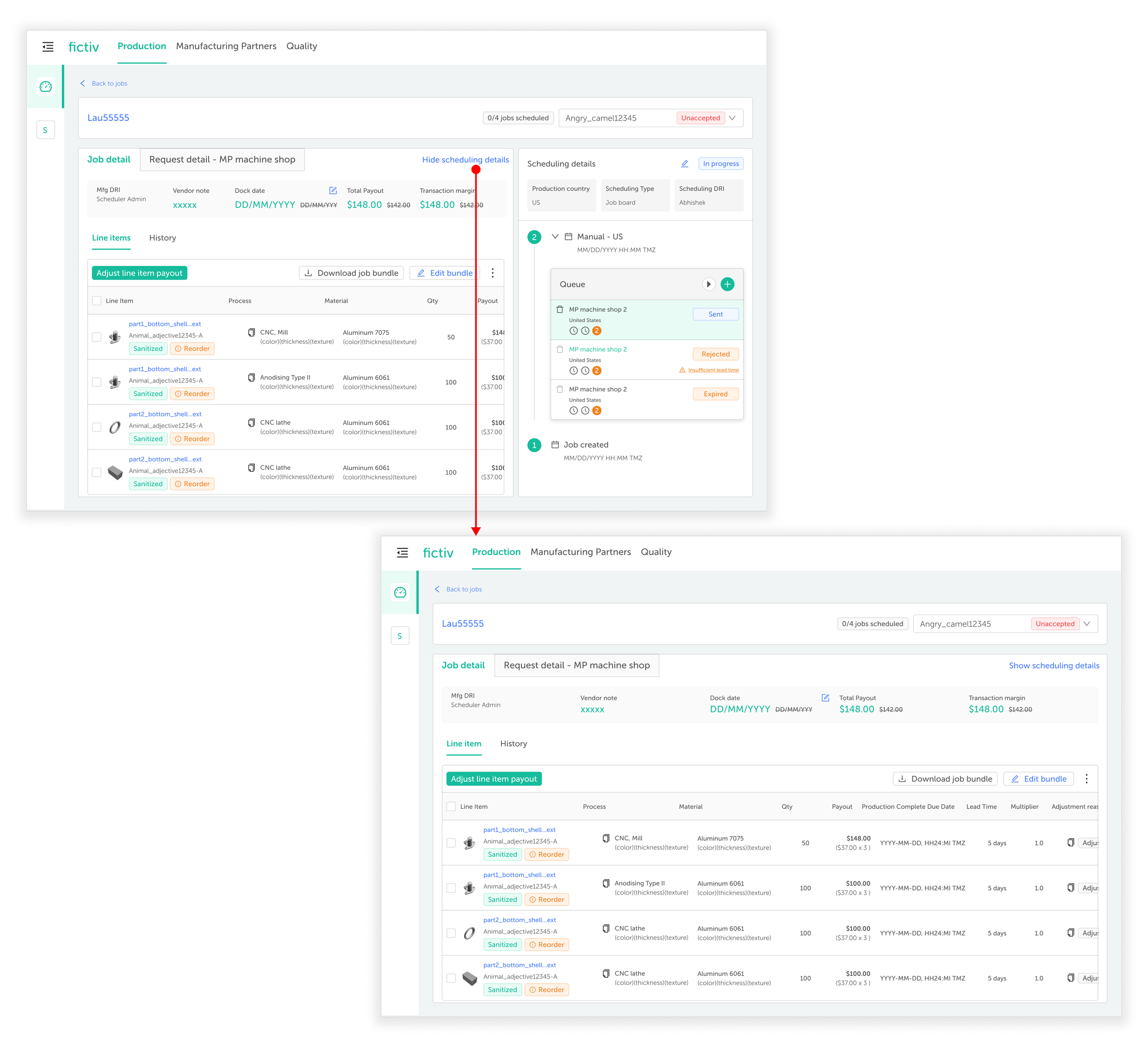Automating customer orders to manufacturers using a playlist interaction pattern.
The Challenge
Scheduling orders to manufacturers was a dauting task, internal users had to log into a VPN search for the order, bundle the order into “jobs” manually, find homemade scheduling assistant excel document to figure out which manufacturer to send, then set up a timer to check on if the manufacturer accepted the work. All of these manual processes lead to internal users spending 80% of their time and up to 2 hours sourcing and finding a manufacturer instead of proactively managing the order. The goal was to cut this time to 30% of their time and to get internal users out of a 3rd party software.
The Outcome
A job management dashboard built for scalability. That cut job scheduling from 80% to around 10%.
Team
Kellee Kimbro (Lead Product Designer) , Justin Samuels and Brad Thompson (Project Management), Praveen Yalamarty (Lead Engineer), Fictiv Engineering Teams
What is scheduling a job and why is it important?
At Fictiv, scheduling orders is a core function of the business—without it, orders couldn’t be fulfilled. The overall process begins when a customer places an order, the order is then split into line items, those line items are then examined by an automated system based off of requirements, the order is then bundled into a job or multiple jobs, then a internal person sends out multiple requests to manufactures to get the order produced.. Afterward, our system assists in identifying a suitable manufacturer. Once a manufacturer is sourced, production can begin, and ultimately be sent to a customer.
Existing Workflow
The existing system was built like a MVP it was built fast this was because at the time it was built Fictiv was focusing on bilding out branding and customer workflows. As the company grew and a higher order volumes became regular the hacked together MVP would not scale and needed a major overhaul. The goal of the entire project was to get users out of 3rd party software and build scalable business processes across all regions.
Zero status updates: Users couldn’t simply “set it and forget it”; they had to constantly monitor each “job request,” diverting attention from scheduling the many other orders that arrived throughout the day.
Multiple Touchpoints: To schedule a single job, users typically managed at least three different tools: an email client to communicate with manufacturers, an Excel sheet for tracking scheduling progress, and a third-party ERP system to submit the job to the manufacturing partner.
Manual sourcing: Additionally, the lack of recommendations for suitable manufacturers with specific capabilities meant users had to manually source manufacturers for each job, further adding to their workload.
Inspiration
Dashboard
To track all orders that came into the system multiple dashboards were built for accessing all information types. For scheduling a “jobs” dashabord was built which is a list of all jobs that came into the system. This list added a high value to the daily workflow and was packed with features.
Real time status updates
Comprehensive filter and sorting
Hideable/moveable columns
Dynamic MP finder and queue creator
The Job Details page and Queue Creator are essential tools for users in scheduling jobs. This page consolidates many actions previously handled through third-party software. Here, users can access comprehensive job details such as line items, adjust payouts for each line item, add notes for manufacturing partners (MPs), and view order information.
Additionally, the playlist-style Job Scheduler enables users to set up a queue, view recommended MPs, and add any MP with the appropriate capabilities. Another advantage of this page is the ability to view detailed queue statuses and timestamps directly within the job details, providing users with greater visibility and control.
Evolution
The original page above was designed in 2021 but has since gone through 2 evolutions to fit the needs of scalability and buisiness goals.
2023
Scheduling and routing were integrated into the Queue area to accommodate multiple regions and scheduling types. While the core elements remained consistent, certain features were modified to enhance functionality. Users gained greater visibility into order details, which helped prevent accidental job cancellations and the need to reschedule under different job names. Additionally, all line item details retained their full set of actions, allowing users to manage each aspect of the job seamlessly.
2024
Over the course of three years, a significant amount of data was added, making this page feel cluttered. To address this, research was conducted to make the page more dynamic, adapting to the different stages of a job. Additionally, it was essential to redesign for smaller screen sizes, as line item details were being hidden. Since scheduling wasn’t a primary action for each job, it no longer needed to be displayed constantly, along with the milestone tracker and other information. In this iteration, we streamlined the page and introduced options to hide or reveal data as needed, giving users cleaner, on-demand access to essential information.